Color Sample JP is a unique color sample. With this tool you can copy a color code of Japanese traditional color and easily register it.
This app handles 480 trad colors and 140 general colors. You can register favorite 25 colors in this app.
Download Color Sample JP-1.7.0 for Windows get it fro ( Link is invalid.)
( Link is invalid.)
Download Color Sample JP-1.6.6 for Mac arm64 Color Sample JP-1.5.3 for Mac x64
Download Color Sample JP-1.7.0 for Linux (jar file)

Tutorial Video
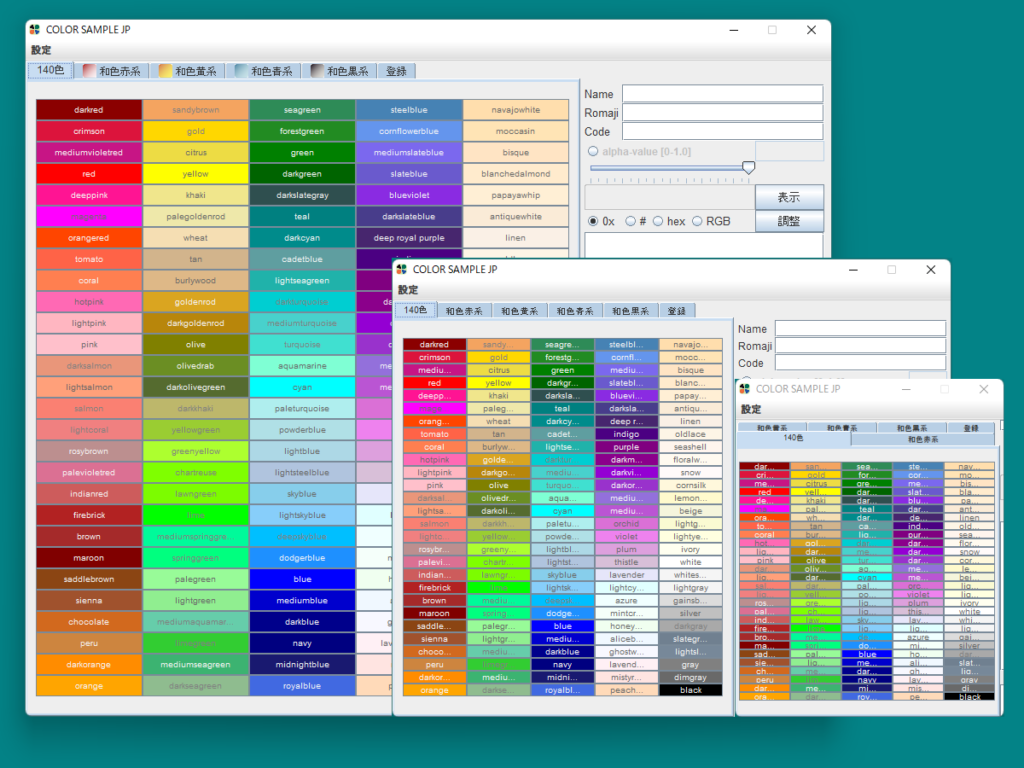
Supported Languages
Japanese, English
Supported Operating Systems
Windows 10 and 11
Mac OS 10.15 and later
Linux : Ubuntu, Linux Mint
Privacy Policy
- Color Sample JP and developer don’t collect any personal information or privacy-related information about user.
- Color Sample JP and developer don’t collect information of keyboard typing by user.
- Color Sample JP and developer don’t collect the information of files opened by this app.
Release Notes
□ Mac version
2022/03/03 Ver 1.6.6 release
2022/01/22 ・Fixed dialog of color adjustment
□ Windows version (Linux)
2022/03/07 Ver 1.7.0 release
2022/01/22 ・Improved GUI appearance
□ Cross-platform version(obsolete)
Currently this app is branched into Mac version and Windows version.
2022/02/27 Ver 1.6.5 release (Mac arm64)
2022/01/22 ・Minor changes of GUI
2022/02/24 Ver 1.6.4 release (Mac arm64, Windows)
2022/01/22 ・Added Synth to UI Styles
2022/01/22 ・Fixed bug with color registration
2022/02/21 Ver 1.6.3 release (Mac arm64)
2022/01/22 ・Added ToolTipText to “show” Button etc.
2022/02/19 Ver 1.6.2 release (Mac arm64)
2022/01/22 ・Made it possible to select 3 GUI sizes
2022/02/18 Ver 1.6.1 release (Mac arm64)
2022/01/22 ・Resized fonts of GUI
2022/02/17 Ver 1.6.0 release (Mac arm64)
2022/01/22 ・Added Small GUI for use on small display
2022/02/16 Ver 1.5.4 release (Mac arm64)
2022/01/22 ・Compatible with Linux(Ubuntu, Linux Mint)
2022/02/13 Ver 1.5.3 release (Mac arm64, Windows)
2022/01/22 ・Added Metal-steel to UI Styles
2022/02/11 Ver 1.5.2 release (Mac arm64, Windows)
2022/01/22 ・Added CMYK to color formats in dialog box for color adjust
2022/02/10 Ver 1.5.1 release (Mac arm64, Windows)
2022/01/22 ・Set MenuBar to change UI Style(Look & Feel)
2022/02/08 Ver 1.5.0 release (Mac arm64, Windows)
2022/01/22 ・Added dialog box to adjust color
2022/02/05 Ver 1.4.0 release (Mac arm64)
2022/01/22 ・Improved GUI (Simplification of registration method, Immediate reflection of alpha-value, etc.)
2022/02/03 Ver 1.3.1 release (Mac arm64)
2022/01/22 ・Added ToolTipText to colored Buttons
2022/01/22 ・Rearranged some colored Buttons in first Tab for better visibility
2022/02/03 Ver 1.3.0 release (Mac arm64)
2022/01/22 ・Rearranged colored Buttons in first Tab for better visibility
2022/01/22 ・Resized colored Buttons
2022/02/01 Ver 1.2.1 release (Mac arm64)
2022/01/22 ・Minor changes of GUI layout
2022/01/30 Ver 1.2.0 release (Mac arm64)
2022/01/22 ・Rearranged colored Buttons for better visibility
2022/01/27 Ver 1.1.0 release (Mac arm64)
2022/01/22 ・Downsized app file from 132.3MB to 44.6MB
2022/01/22 ・Added alpha-value
2022/01/22 ・Miniaturized GUI
2022/01/12 Ver 1.0.2 release (Mac arm64, Windows)
2022/01/12 ・Limited to 30 characters in 3 TextFields (right-upper)
2022/01/12 ・Limited to 1000 characters in TextArea of memo (right-lower)
2022/01/12 ・Unable to edit in TextArea of history (right-middle)
2022/01/10 Ver 1.0.1 release (Mac arm64)
2022/01/10 ・Limited to 100 lines in TextArea of history (right-middle)
2022/01/10 ・Added hexadecimal color code (6 digits)
2021/12/27 Ver 1.0.0 release (Windows)
License
Color Sample JP is based in part on the work of the FLTK project (https://www.fltk.org).